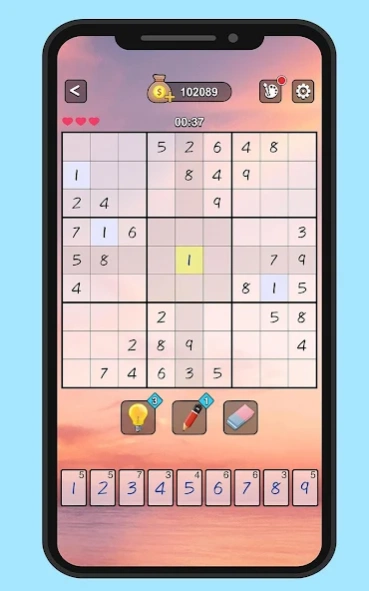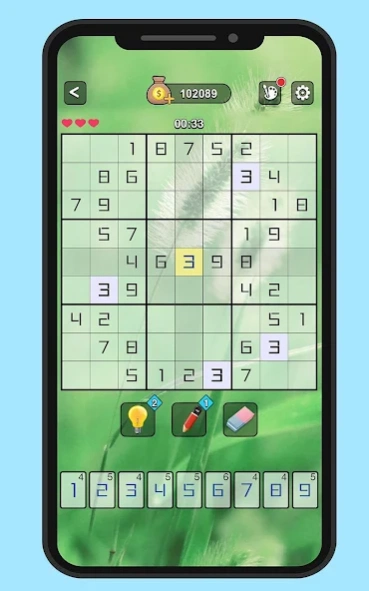Sudoku 1.1.12
Free Version
Publisher Description
Sudoku - Classic Puzzle Evolve Brain Game
Sudoku, originally called Number Place is a logic-based, combinatorial number-placement puzzle.
FREE and FUN for all ages!
This Free Classic Sudoku puzzle game for people who are a fresh start and advanced!
In this Sudoku, There are the relatively easy Sudoku puzzles that everyone can enjoy it.
This Sudoku game is great for beginners, and contains a full explanation on how to play.
Choose any Sudoku difficulty you like.
Playing with easier difficulty can exercise your brain, and trying expert-level difficulty can really exercise your mind.
Sudoku Features:
- 3 kinds of grid sizes:4×4, 6×6 and 9×9 grid.
- Complete Daily Challenges to collect trophies.
- Highlight duplicates to avoid repeating numbers in a row, column and block.
- Unlimited Undo/Redo buttons.
- Autosave feature so you can stop and resume the game anytime.
- Useful statistics track progress with puzzles completed and top completion times.
- Play offline at any time
In classic sudoku, the objective is to fill a 9×9 grid with digits so that each column, each row, and each of the nine 3×3 subgrids that compose the grid (also called "boxes", "blocks", or "regions") contain all of the digits from 1 to 9. The puzzle setter provides a partially completed grid, which for a well-posed puzzle has a single solution.
About Sudoku
Sudoku is a free app for Android published in the Puzzle & Word Games list of apps, part of Games & Entertainment.
The company that develops Sudoku is BIG CAKE GROUP LIMITED. The latest version released by its developer is 1.1.12.
To install Sudoku on your Android device, just click the green Continue To App button above to start the installation process. The app is listed on our website since 2023-10-09 and was downloaded 1 times. We have already checked if the download link is safe, however for your own protection we recommend that you scan the downloaded app with your antivirus. Your antivirus may detect the Sudoku as malware as malware if the download link to com.bigcake.android.sudoku is broken.
How to install Sudoku on your Android device:
- Click on the Continue To App button on our website. This will redirect you to Google Play.
- Once the Sudoku is shown in the Google Play listing of your Android device, you can start its download and installation. Tap on the Install button located below the search bar and to the right of the app icon.
- A pop-up window with the permissions required by Sudoku will be shown. Click on Accept to continue the process.
- Sudoku will be downloaded onto your device, displaying a progress. Once the download completes, the installation will start and you'll get a notification after the installation is finished.